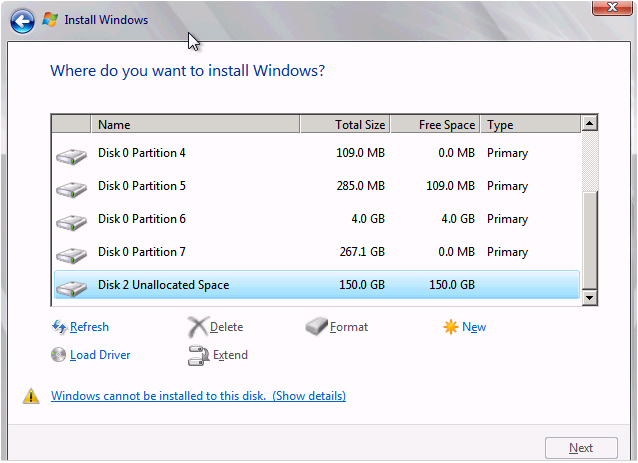Copyright © 2014 Trick Master PC, LLC
Windows cannot be installed to this Disk (Show details)
Error Details: Windows in unable to install to the selected location. Error: 0x80300001
How to resolve this Error: 0x80300001
- Power down your computer.
- Open-up your computer case.
- Disconnect the power from all hard drives except for the hard drive you want to install Windows 7 or 8 on.
- Ensure you have no other hard drive or solid state media such as a USB memory stick or flash card installed.
- Power on your computer.
- Boot from the Windows Installation CD.
- You can now install Windows 7 or 8 on the intended hard drive. (If your HDD or RAID virtual disk does not appear, you need to install drivers, see below)
- After installation, power down your computer, open the case and reconnect the power to all of your hard drives.
Additional Install Tips for Error: 0x80300001
- Ensure your primary HDD is not attached to an eSATA port
- Ensure your SATA Controller is set to AHCI or RAID mode
- Ensure you do not have your CD/DVD/BlueRay Drive attached to your SATA 3 or eSATA controller. This drive type should only be connected to the SATA 2 controller.
- If you are using a SATA 3 HDD on a SATA 3 controller then do not use a hard drive enclosure casing. One type of enclosure is ICYDOCK. This will cause HDD instabilities and system crashes.
- You may need to load drivers for the SATA 3 controller especially for RAID configurations. Load the drivers from the motherboard CD, or USB memory stick. You can download the latest most up-to-date SATA/RAID drivers from www.station-drivers.com This web site typically lists newer drivers than what would be listed by your motherboard manufacturer. When you visit station drives click on an advertisement to help the web site owner support the site. Clicking on an ad brings in revenue for him.
Click on an Ad and help me make some Money to Support the Tutorials